Back-up, Save and Restore Bookmarks.
Connect up your iOS device to your Mac via a cable or WiFi connection.
Select the "Files" tab to view all apps.
Find the app you wish to save the bookmarks from.
Select the two bookmark files "xx.bookmarks" & "xx.bookmarksfolder" (where xx is the title's short name)
Drag them out to save a copy onto your computer.
You can also email these files to yourself by selecting "Export & mail" and setting your own email address.
Do not rename these files or alter them in any way.
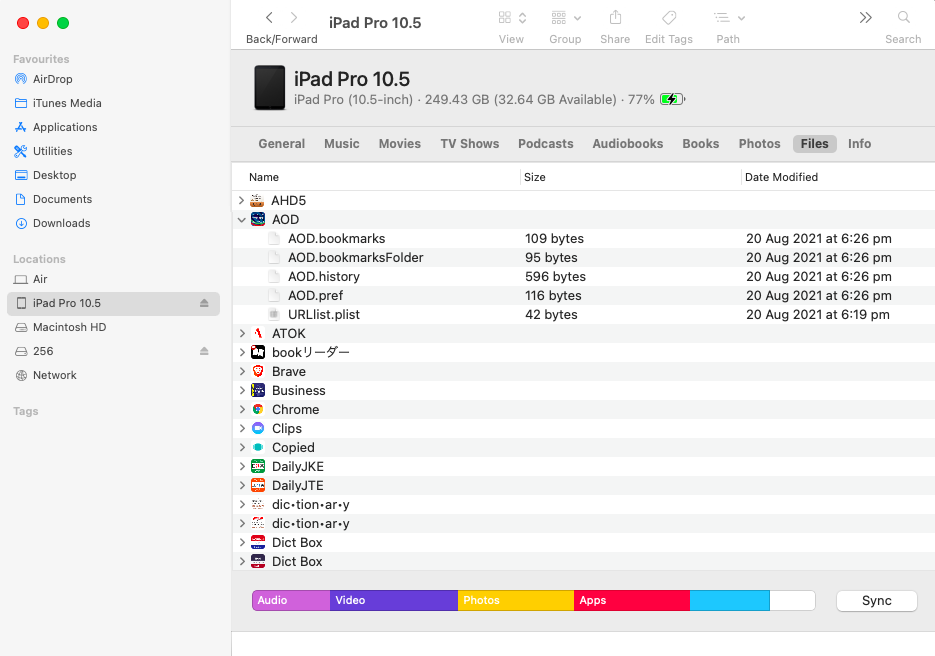
Restore:
Completely close the target app on your iOS device.
Open up the app's "Files" folder like the graphic above.
Drag the previously saved bookmark files onto the file documents area.
(Make sure you have not changed the files names.)
Your bookmarks should now be copied across to the new application.
You can move the same files to other devices as well or use iCloud to sync them up from this one.
NOTE: This will not work for sharing bookmark lists and folders for different applications.
